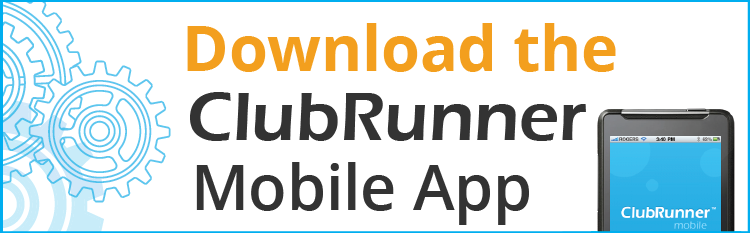District 5440 Global and District Grant Training
Global Grant Qualification
To qualify for global grant funds from the district the primary and secondary contacts for the grant must complete these 4 steps:
-
Watch the Global Grants Essentials video
-
Complete the Grant Qualification Questions
-
Email the completed questions to district5440grants@gmail.com
-
After step 3 is completed, an MOU will be emailed that must be signed by the club president and president-elect. See Guide to MOU for more information.
These requirements are in addition to the qualification requirements for the club president which can be found on the Club Qualifications page.
Global Grant Training
The series of training videos below will prepare you for your global grant project as well as help you to write the application. The first video is on the essentials of a global grant and covers eight things necessary to have a successful project. The next three videos cover the details of the application itself and answer questions about each item on the application. The last video is on how to authorize a global grant and is useful for primary contacts, district rotary foundation committee chairs and district governors.
|
|
PLEASE NOTE: These videos are from a few years ago. The majority of the details are still correct. Grant committee members and World Fund/DDF matches are not current.
First watch the Global Grants Essentials, then:
Click here to watch the Global Grant Application Part 1 video– Starting an Application and Adding Primary Contacts
Click here to watch the Global Grant Application Part 2 video – Areas of Focus and Participants Sections
|
District Grant Application Training
Submitting a District Grant application
- Gather the information for on your project including: total amount needed and amounts that will be contributed by your club, other clubs and the district.
- Prepare a detailed budget listing items that cost over $500 on a separate line and then convert the file to .pdf format.
- Go to www.matchinggrants.org and click on Enter under District Grants
- Click on “Submit Project”, then read the statement and click on “Submit a New Project”
- Enter the information on the form, review it for correctness, then click “Save”.
- Click on the “Administration” button to allow you to edit your project. (If you are already in Administration mode, the button will say “Back to Project”.
- Click on the Documents tab and upload your detailed budget .pdf document with the name “Project Budget”
- Click on the History Logs tab and enter the name and email address of your club’s grants committee chair (or other club member if you don’t have a grants chair). This is done half way down the page under “Add people to the Distribution List”.
- Click on the Descriptions tab and then click on “Start Club Signature Process”
- Put check marks in the boxes next to your project budget and all of the people on the signature list.
- Click on “Send Application for Signatures”
- The district grants committee will then review your project and approve it or ask for more information.
- A progress or report (District Grant Report Form) must be uploaded on matchinggrants.org by June 1 of the following year
|
|
PLEASE NOTE: This video/slideset is from a few years ago. The majority of the details are still correct. Due dates and grant committee members are out of date.
The steps in the section above are described in detail in this video. See District Grant Application Slides to download the slides seen in the video.
|
More Global Grant Files
.png)